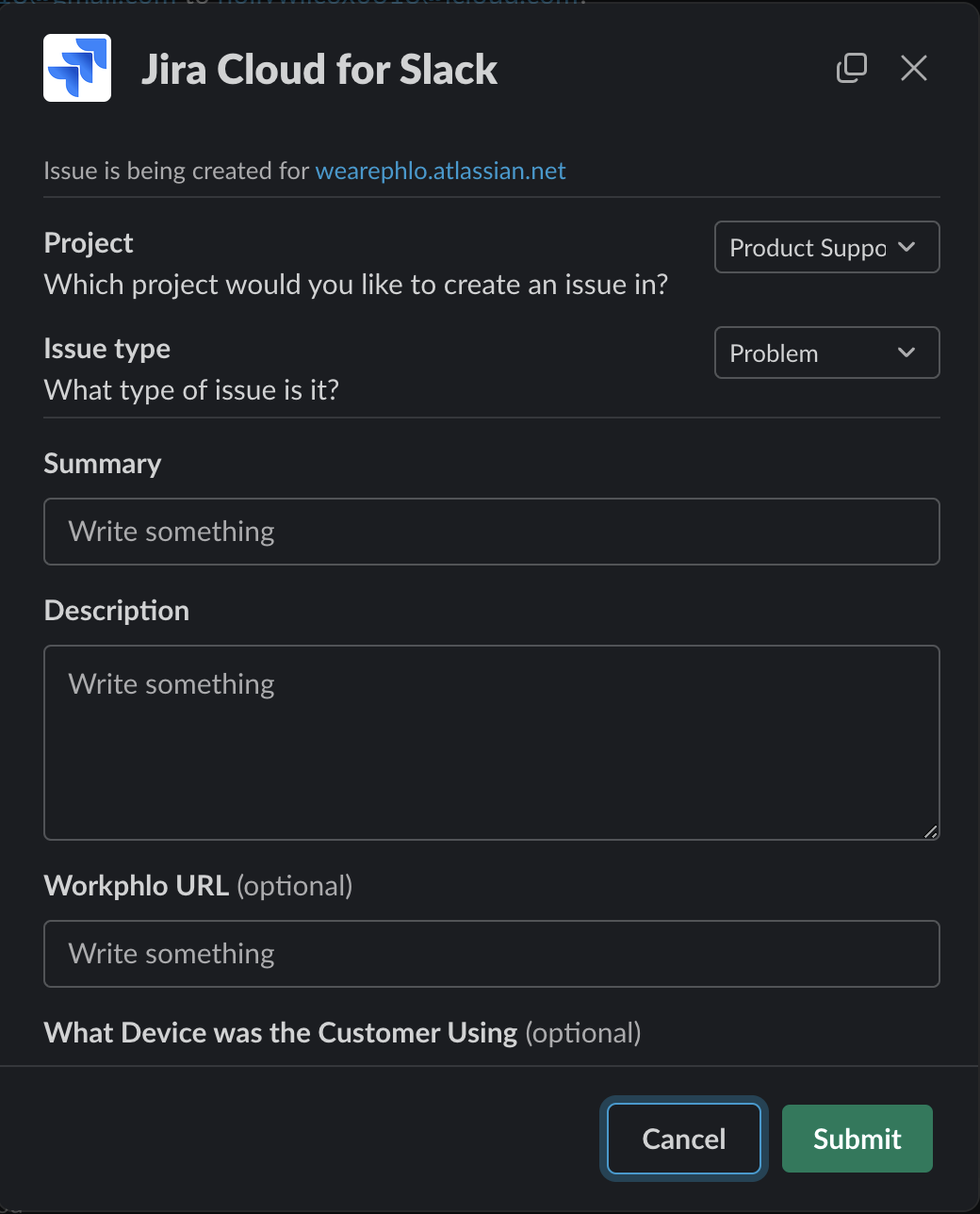Appearance
Create new jira support ticket
Details:
- Creating a new jira support ticket via slack for support with an application issue
Steps:
Log onto slack
https://slack.com/and under channels navigate to the support page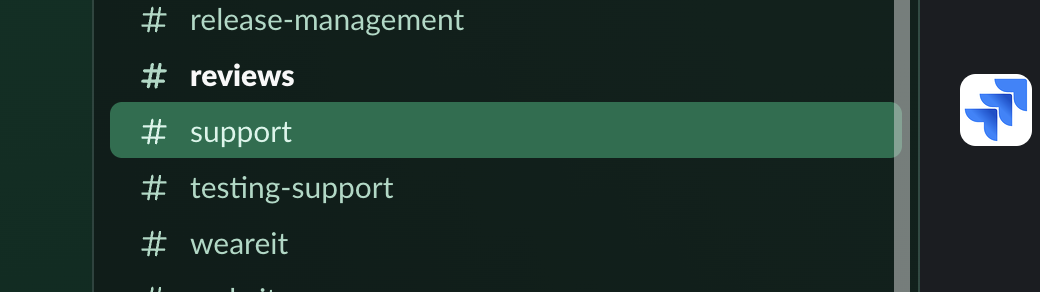
INFO
If you do not see this please ask a colleague to get you access
on the input type in
/jira createand hit enter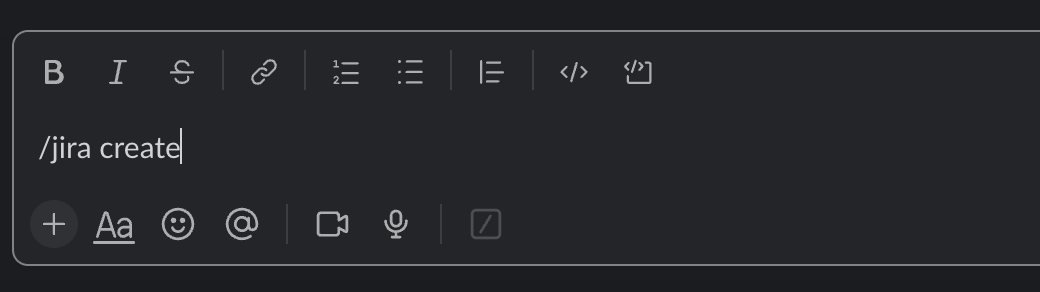
A new blank ticket will appear that will allow you to enter the issue details and submit