Appearance
Update patient address manually
Details:
When creating a patient or updating an existing patients address you can now edit the address manually.
example of this being needed is a patient lives in a flat/complex and the address search function does not have the flat/complex number.
Steps:
Example of creating a patient.
Click
patients>Create, fill out the patient details, enter the address of the patient and clicksearch.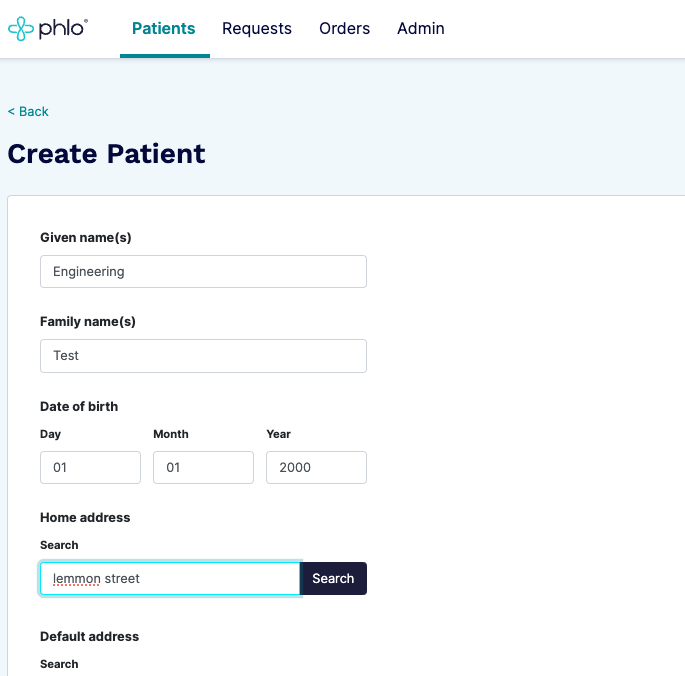
Find the address and select it, you will then see a new button
Edit address, click this.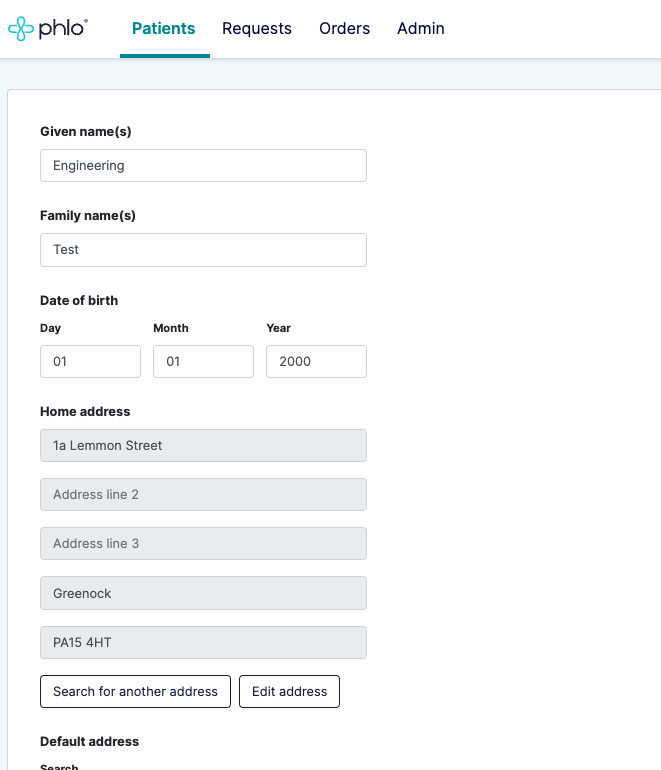
This will then allow editing of the address, make the changes needed.
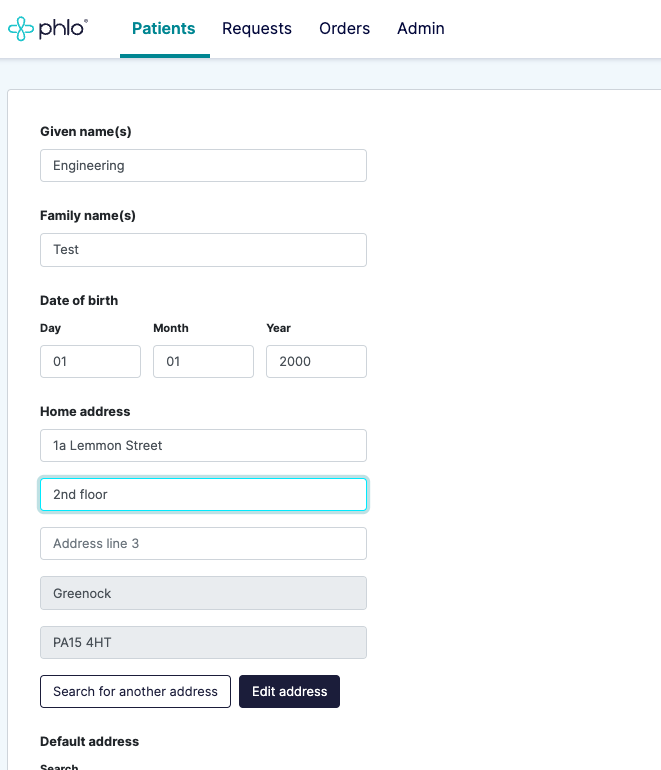
Complete the patient setup and save.
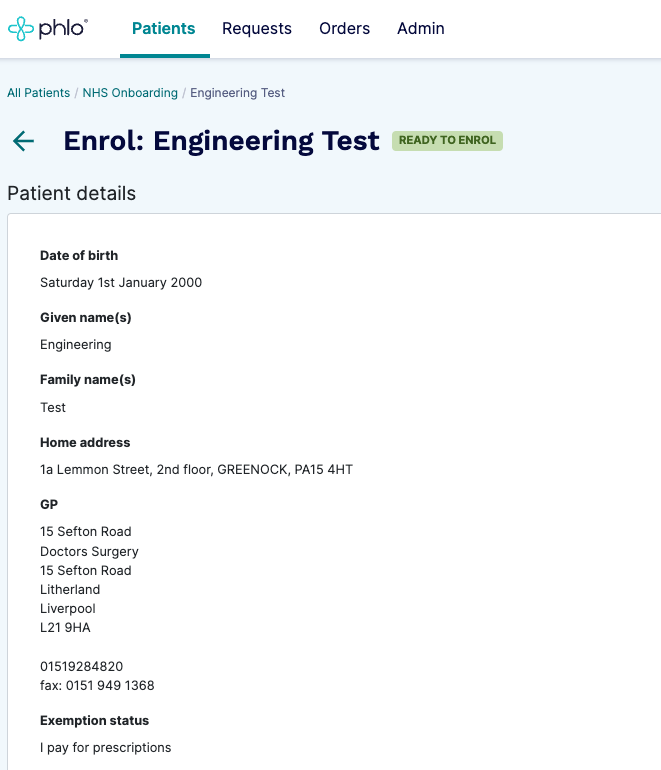
You will now have the updated address on the patient record.