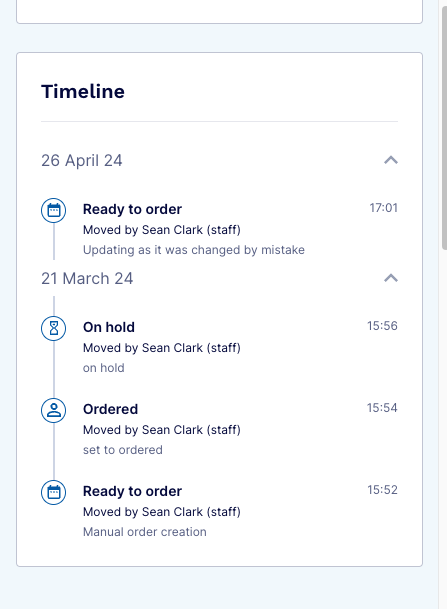Appearance
Update order state
Details:
Update the current state of an order without emailing the customer, do this if the order is in the wrong state.
Steps:
Copy the order URL from the address bar at the top of the screen.
Click on admin panel then scroll until you see
Update Order State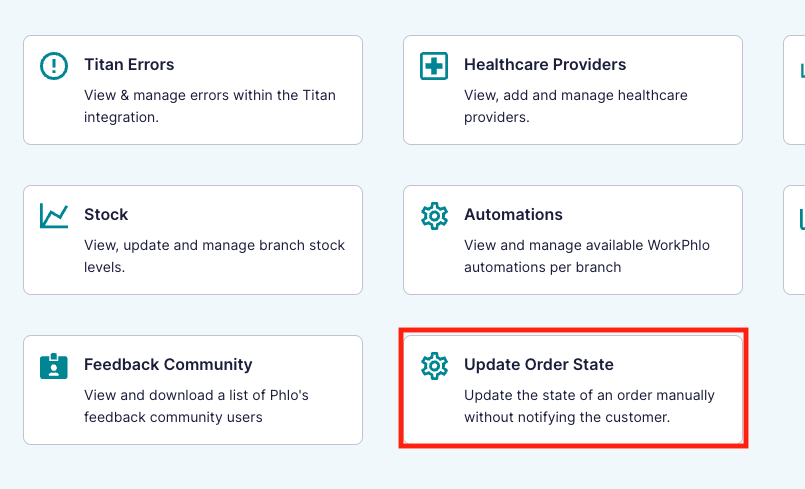
Paste the URL into the search bar and click find.
The URL should look like this
https://workphlo.wearephlo.com//order/iIM4UlZwxbt89SceCE19qz-syXShitRw9Kid_YfWCn2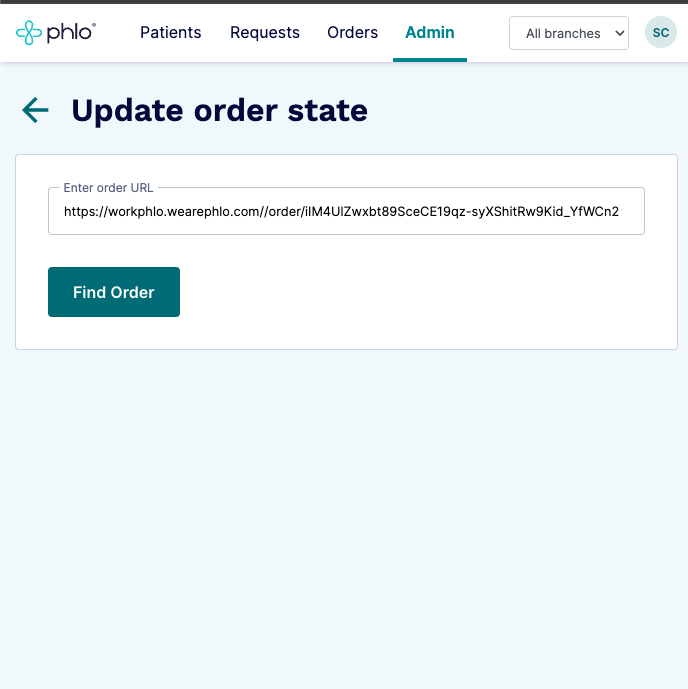
This will then show you the orders current state, select the new state from the dropdown and update the note and click update.
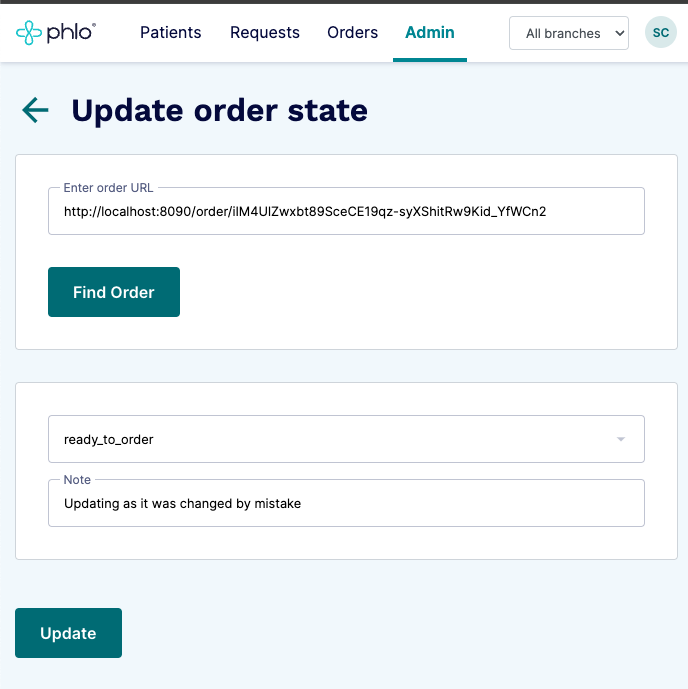
Below is the new flow after order was set to
ready to order