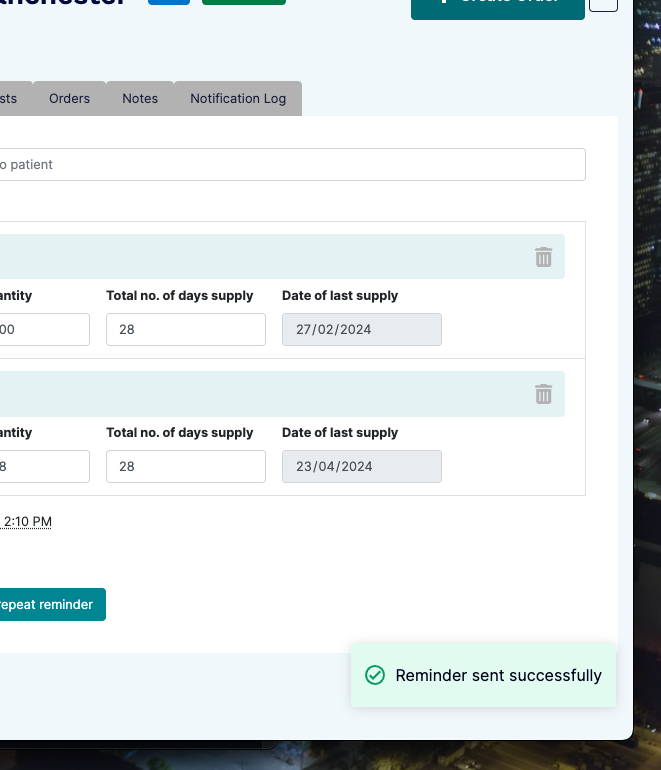Appearance
Send repeat request reminder email to patient
Details:
Added a button on the repeat page to re-send there repeat request reminder email with the magic link.
Sometimes patients contact us asking why they haven't received their repeat remind email, this typically happens when data updates of the patient's repeats haven't worked as expected. Patients also use these emails to use the magic link to login to the app. We can use the button detailed below to manually trigger these emails
Steps:
Select the Patient you want to send the repeat reminder email to, then select repeats, on this page you will see
Send repeat reminder, click this to send the email.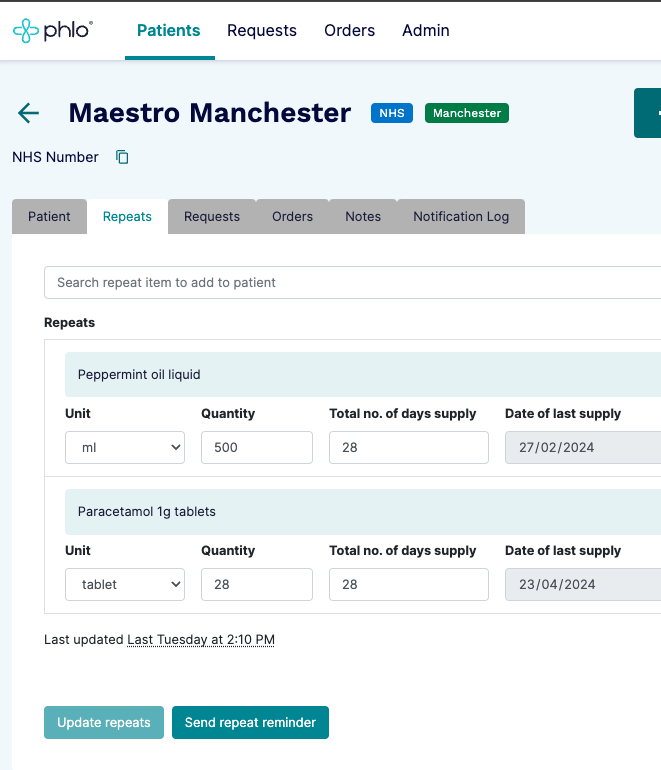
You will see a success message appear to let you know this has sent the email to the Patient.