Appearance
GP 3rd party requests
Details:
The GP not accepting orders can now be removed by clicking on the remove button.
Steps:
Adding the GP no 3rd Party Requests flag
- View a repeat request from a patient, Click on delete and from the dropdown select
GP doesn't accept 3rd party.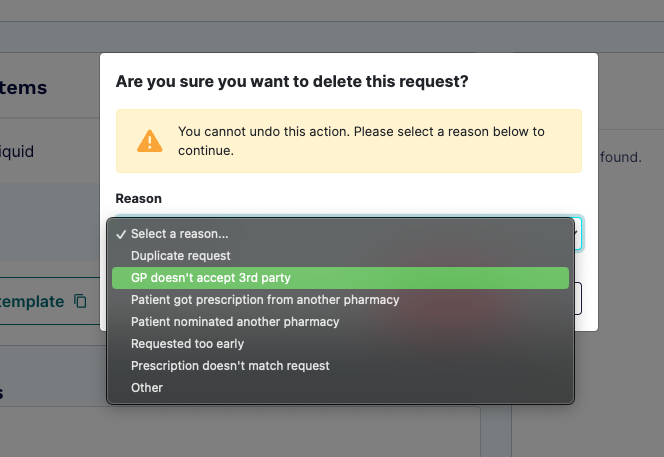
Removing the GP no 3rd Party Requests flag
- Click on the Patient name and under
GP Phone NumberandGP Email Addressthere will be a yellow warning. - You can now click on the remove button to remove this.
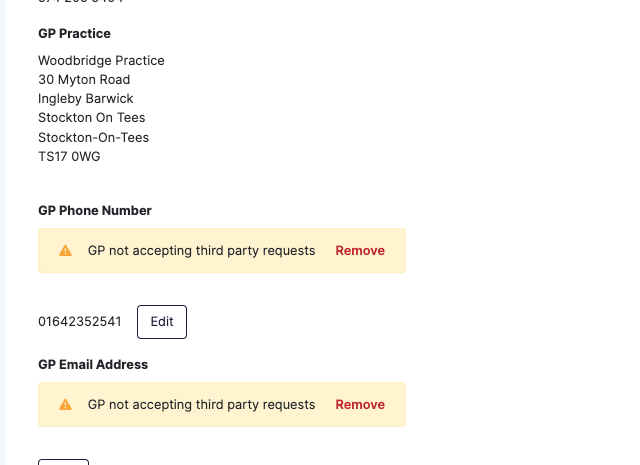
WARNING
This will remove this for all Patients who use this GP and it will allow requests to go though.