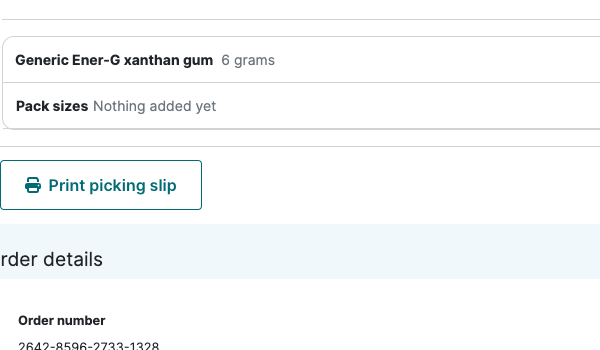Appearance
Update ordered item quantity or delete items
Details:
This functionality now enables editing zero cost orders which have been ordered but before they end up in the to be packed state. You can update the quantity of an item or delete the item entirely.
Steps:
Delete order item
Open the order you want to edit, click on the 3 dots and go to edit items
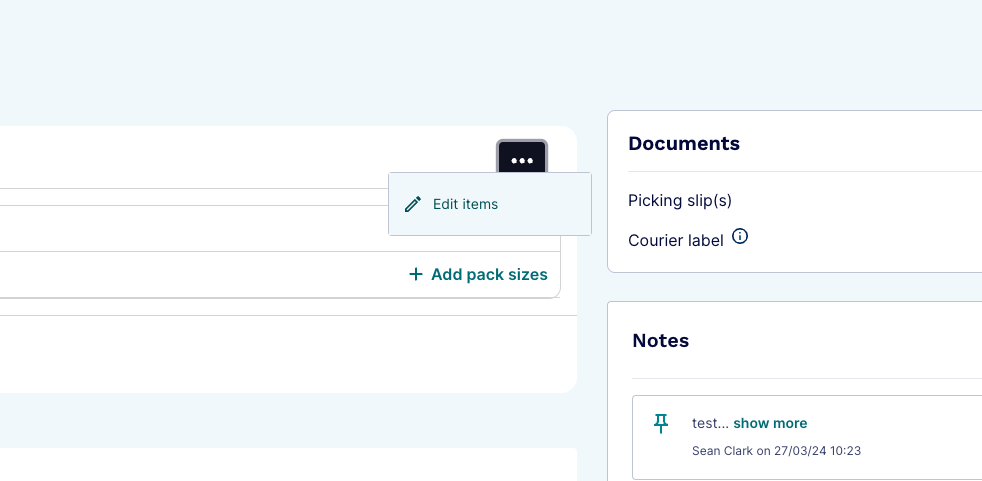
Click on the - icon to the far right of the item as below and click
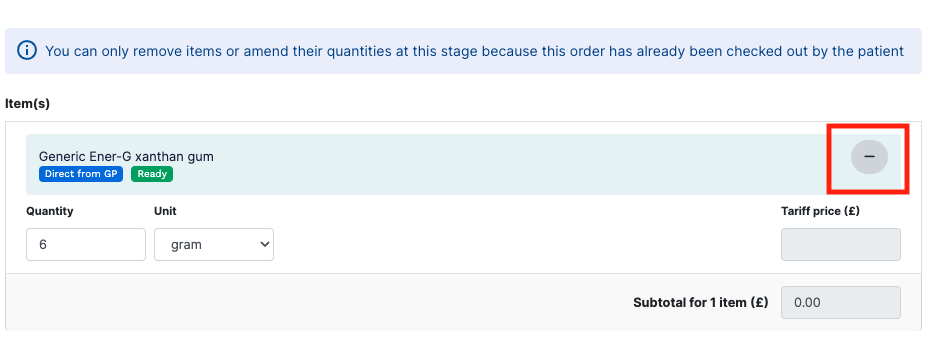
A popup will appear, click on Confirm to delete the item
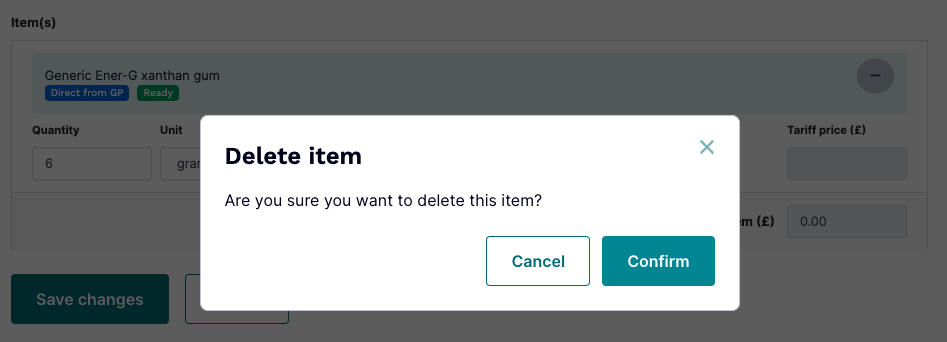
Change order item quantity
Open the order you want to edit, click on the 3 dots and go to edit items
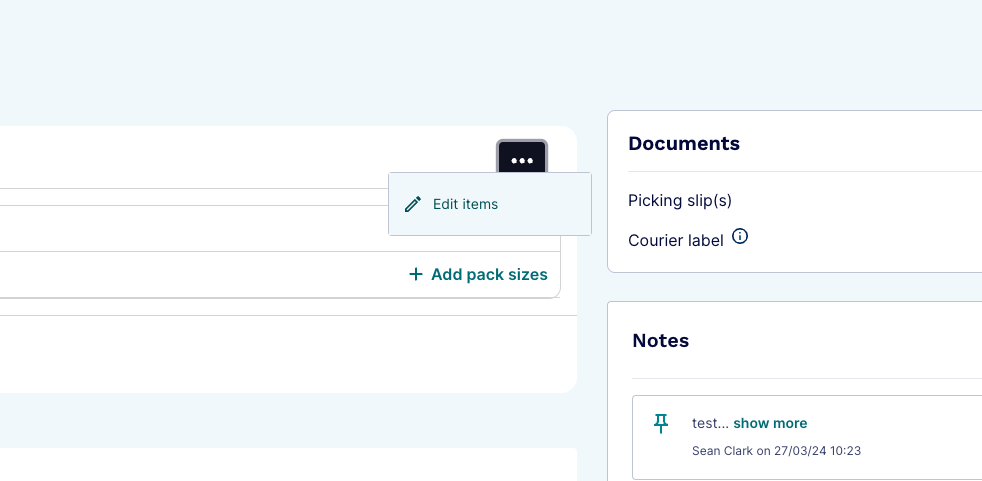
Edit the quantity and click on save
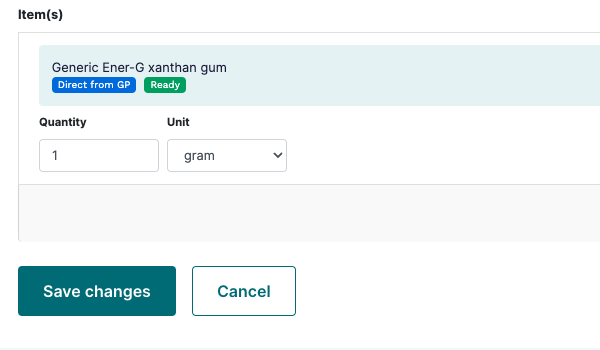
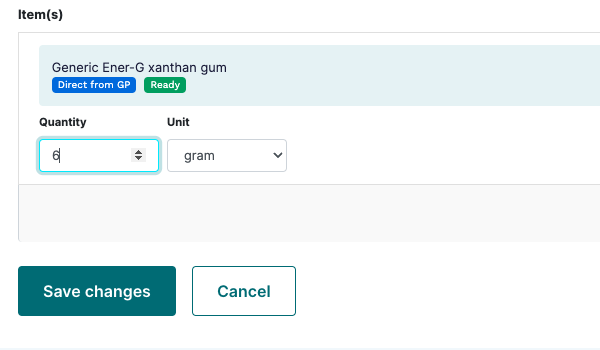
you should now see the updated quantity in the order page